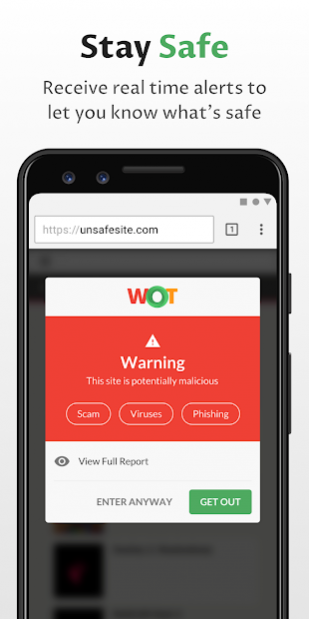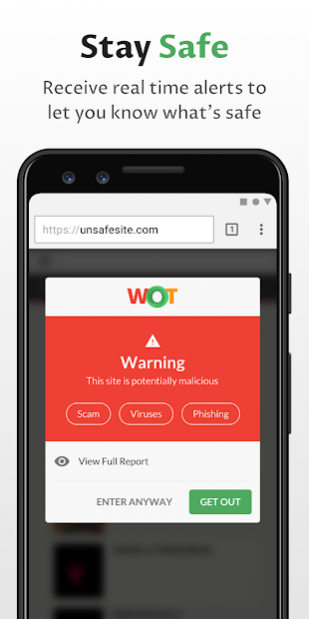WoT Web of Trust- Safe Browsing & Website Blocking
Free Version
Publisher Description
★★★★★ “One of my favorites” - USA Today
★★★★★ "Excellent and free" - PCWorld
The ultimate web protection for Android! WOT is available to download on Chrome and Firefox browsers for mobile. Install and set up WOT via your mobile device and start using a safe browsing app to make sure you protect yourself while on the go!
Want safe searching on Android? You’ve got it! With WOT, you can enjoy a safe and secure browsing experience for FREE. Powered by a global community of over 140 million people, WOT checks every website before you visit it to let you know its safety and security rating.
By using WOT, you can enhance your privacy and web protection for Android and with safe browsing techniques, and check website safety for security threats and any sites that may be harmful.
Ever felt unsafe while surfing the web? Or have you thought ‘Is this website safe?’ WOT lets you know a website’s safety, based on what our community has rated it.
FEATURES
Website Security Check
WOT provides safe web surfing by notifying you regarding malicious and dangerous links as well as anything that may include viruses and malware. How does WOT know when a site is unsafe? Site reputation ratings are based on machine learning algorithms and safety ratings provided by over 140 million WOT users.
Safe Browsing App
With WOT on Android, you can web safety check every site on your mobile device for FREE. WOT catches threats that antivirus and anti-malware apps cannot. Spyware lurking on sites while you’re shopping online can snatch your personal details and steal your credit card information and identity. WOT spots these threats and prevents you from visiting these sites and instead, gives you safe websites to surf.
Red List Websites
Take control of your browser by using the red list on WOT. Create a redlist of websites on WOT and block specific websites that you would like to avoid.
Adult Content Blocking
Block internet sites that contain mature content and make sure you stay safe and secure while browsing the web. Advanced internet filters, web filters & superior content filtering is here to block certain websites that you would rather not see or wish to have parental control over.
How does WOT work?
WOT provides you with a safer browsing experience that combines machine learning algorithms with over 140 million website safety ratings and reviews that are powered by the WOT community who create a safety score for every site.
When you browse any site, instead of needing to know how to block yourself from websites, the app runs a website safety check on the URL and matches it to our database of site security reputations. If the site is unsafe (contains phishing, malware, or other malicious threats), a warning notification is shown on your device with an option to go back to safety.
Powered by a global community of over 140 million people, WOT checks every website before you visit it to let you know its safety and security rating.
So what are you waiting for? Join the community today and help make the web a safer place!
Get in touch-
MyWOT.com
Support: support.mywot.com
Forum: mywot.com/en/forum
Blog: mywot.com/en/blog
What's new: https://www.mywot.com/blog/whats_new/
Facebook: www.facebook.com/weboftrust
Twitter: twitter.com/Web_of_Trust
About WoT Web of Trust- Safe Browsing & Website Blocking
WoT Web of Trust- Safe Browsing & Website Blocking is a free app for Android published in the System Maintenance list of apps, part of System Utilities.
The company that develops WoT Web of Trust- Safe Browsing & Website Blocking is WOT Services LLC. The latest version released by its developer is 1.0.
To install WoT Web of Trust- Safe Browsing & Website Blocking on your Android device, just click the green Continue To App button above to start the installation process. The app is listed on our website since 2019-12-03 and was downloaded 3 times. We have already checked if the download link is safe, however for your own protection we recommend that you scan the downloaded app with your antivirus. Your antivirus may detect the WoT Web of Trust- Safe Browsing & Website Blocking as malware as malware if the download link to com.my.wot is broken.
How to install WoT Web of Trust- Safe Browsing & Website Blocking on your Android device:
- Click on the Continue To App button on our website. This will redirect you to Google Play.
- Once the WoT Web of Trust- Safe Browsing & Website Blocking is shown in the Google Play listing of your Android device, you can start its download and installation. Tap on the Install button located below the search bar and to the right of the app icon.
- A pop-up window with the permissions required by WoT Web of Trust- Safe Browsing & Website Blocking will be shown. Click on Accept to continue the process.
- WoT Web of Trust- Safe Browsing & Website Blocking will be downloaded onto your device, displaying a progress. Once the download completes, the installation will start and you'll get a notification after the installation is finished.